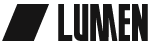We're creatures of habit, us humans.
We fall into a routine, and sometimes miss out on the shiny new tools and features that make the experience of using social networks easier and more effective.
Like with Twitter, for example. You probably send out tweets with links and photos on a regular basis. If so, you're using Twitter much in the same way the other 284 million active monthly users are.
But if you want to mix things up a bit and spend less time composing messages, there are some handy tools you can use to make the experience even better. Let's take a look.
1. More photos
Instead of one main image associated with your tweet, you can now upload up to four images to in one tweet that will display as a collage. Not only does this provide more diversity to your visuals, but it opens up storytelling opportunities that don't take away from your 140 characters.
2. Shortcuts
Writing a tweet just got faster. Using the shortcuts keyboard, you can navigate your way around using simple commands rather than clicking around until you find the right place.
3. Advanced search
Getting more specific about your search terms with the help of Advanced Search means you can get right to the information you're looking for. This tool is great for looking for relevant conversations about your product or service nearby, keeping an eye on competitors, and more.
4. Muted accounts
Have some noisy people clogging up your dashboard? By muting select accounts, you tune out the unwanted (and un-relevant) information from their conversations without having to unfollow anyone.
5. Twitter Cards
Twitter Cards allow users to attach rich photos, videos, and other media experiences to tweets to drive traffic to their website or create leads. We've used Twitter Cards to drive signups for our email newsletter and can attest to their power.
There you have it. Now go out, break up that normal content, and start zipping your way around Twitter.